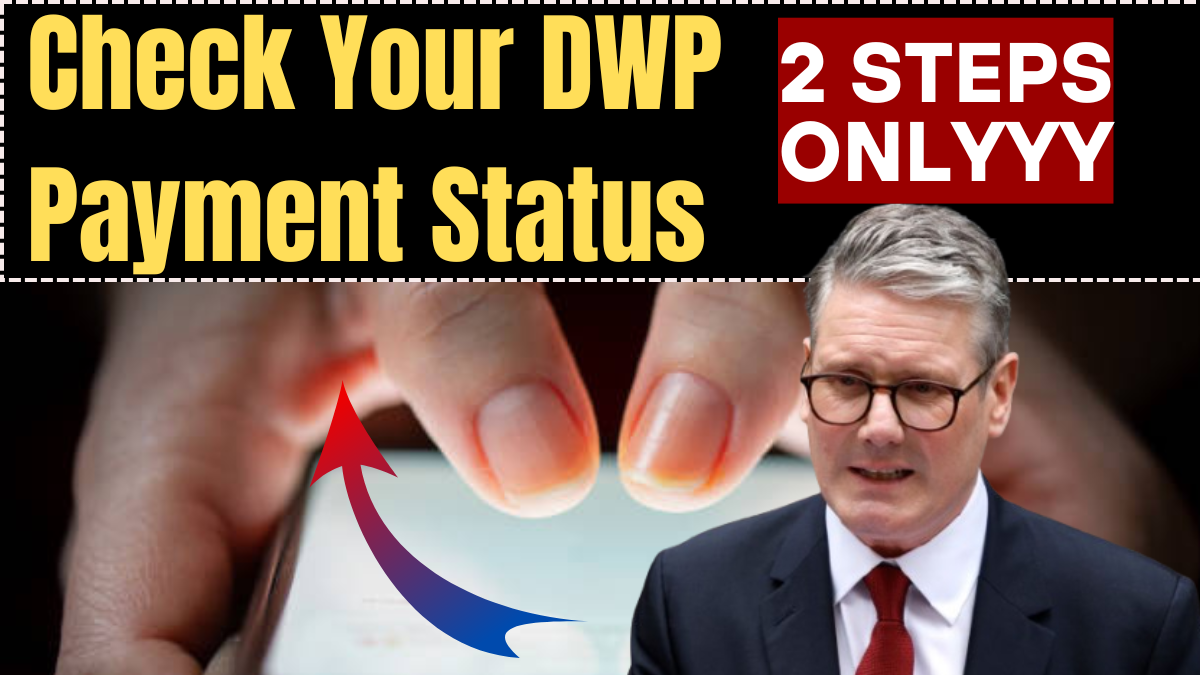In April 2025, many UK residents rely on DWP payments such as Universal Credit, State Pension, or disability benefits. But if you’re not logged into your online account—or don’t have access to one—you can still check your payment status quickly.
This guide shows how to confirm your DWP payment in just 2 minutes using simple methods that don’t require logging in.

3 Ways to Check Your DWP Payment Without Logging In
Even without a DWP online account, there are still reliable ways to track your benefit payments.
Call the DWP Helpline
One of the quickest ways is to speak directly with a DWP representative. You’ll need to provide some basic details like your National Insurance number, full name, and date of birth.
Here are the helpline numbers based on benefit type:
-
Universal Credit: 0800 328 5644
-
Pension Service: 0800 731 0469
-
Disability Service Centre: 0800 121 4600
Helpline hours are typically Monday to Friday, 8:00 AM to 6:00 PM.
Use the Payment Exception Service (If Enrolled)
If you don’t have a bank account and you’re using the Payment Exception Service, you can check your payment status by:
-
Visiting a PayPoint outlet or Post Office with your payment voucher
-
Calling the dedicated helpline at 0800 015 2902
This service is designed to make it easy for those without digital access to receive and check benefit payments.
Check Your Bank Account Directly
The simplest way for most people is to log into your banking app or check your printed statement to confirm if a deposit has been made.
Benefit payments usually appear with a reference like “DWP” followed by your name or a code. If the payment isn’t there on your scheduled date, allow some buffer time, then call the helpline if needed.
FAQs
How can I check my DWP payment without logging into the website?
You can call the DWP helpline, use the Payment Exception Service, or check your bank statement to confirm if the payment has been received.
What details do I need to provide when calling DWP?
You will need your National Insurance number, your date of birth, and some personal identification information to verify your identity.
Can someone else check on my behalf?
Only if they are officially registered as your appointee or representative with the DWP. Otherwise, your information cannot be shared due to privacy rules.
What if my payment hasn’t arrived?
Double-check your payment date, check your bank, and review any letters or messages from the DWP. If nothing appears, call the appropriate DWP line to inquire.
Is there a mobile app or tool for checking DWP payments without logging in?
Currently, there isn’t an app that provides payment updates without a login. All digital checks require secure login, but phone and voucher services offer offline options.
Click here to know more.
Aanchal is a passionate writer with a keen interest in storytelling, content creation, and creative expression. She enjoys exploring diverse topics and crafting engaging narratives that captivate readers.