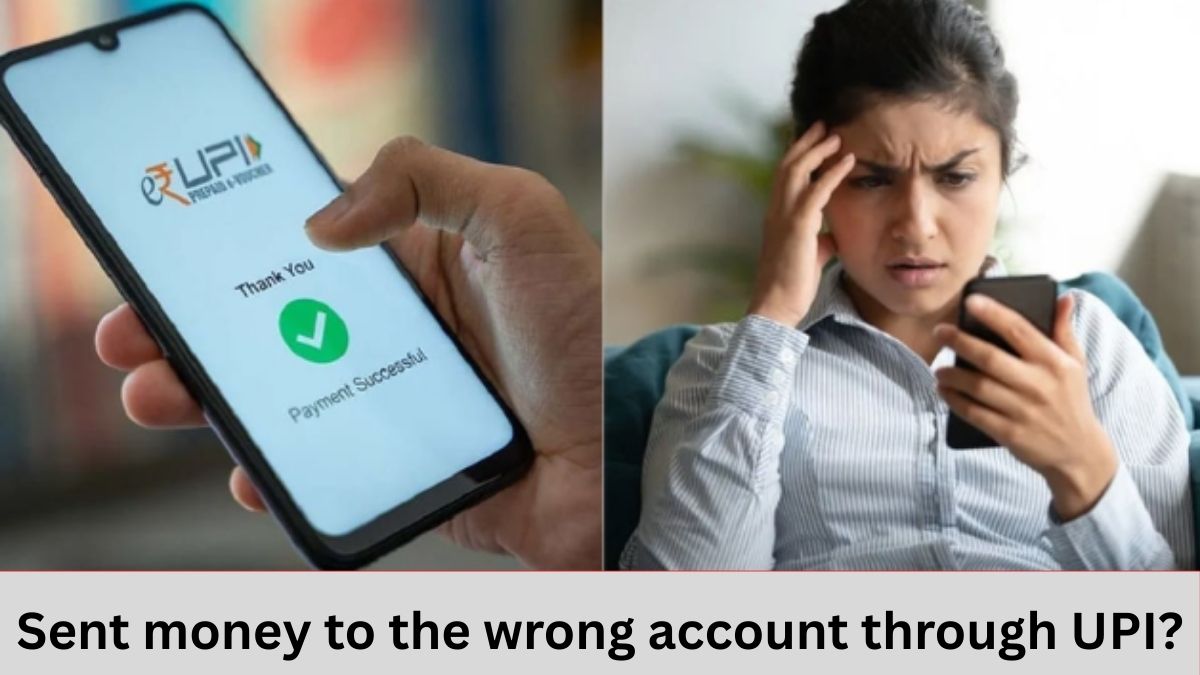In today’s digital-first economy, Unified Payments Interface (UPI) has transformed the way we handle transactions. Introduced by NPCI in 2016, UPI now powers a massive share of India’s daily payments—from grocery bills and utility recharges to taxi fares and e-commerce. However, with convenience comes the risk of mistaken transfers. One wrong digit or name confirmation can send your hard-earned money to a completely unintended recipient.
If you’ve accidentally transferred funds to the wrong bank account via UPI, don’t panic. There are multiple official channels to report the incident and potentially recover your funds—but time is of the essence.
Common Reasons for UPI Errors
Before jumping to the resolution process, it’s helpful to understand why wrong UPI transactions occur. These are the most frequent causes:
| Cause | Explanation |
|---|---|
| Incorrect mobile number or UPI ID entered | Manual entry errors or confusion between similar UPI handles |
| Choosing the wrong saved contact | Selecting the wrong contact from your app’s history or suggestions |
| Not verifying recipient’s name | Ignoring the name displayed before confirming the transaction |
| App glitches or delays | Delays in refreshing the correct recipient details or wrong autofill suggestions |
Knowing these can help prevent future errors and make you more cautious while transacting.
Immediate Steps to Take If Money Is Sent to the Wrong UPI ID
1. Reach Out to the Recipient (If Possible)
If the wrong account belongs to someone you know or can contact, immediately call or message them. Politely explain the mistake and request a reversal. You may send a screenshot of the transaction as proof.
⚠️ However, there’s no legal obligation for them to return the money unless they willingly agree.
Step-by-Step Guide to File a Complaint for Wrong UPI Transactions
2. Call RBI’s Toll-Free Helpline
You can lodge a complaint with the Reserve Bank of India if the recipient refuses to return the money or remains unreachable.
-
RBI Toll-Free Number: 1800-120-1740
-
RBI Complaint Portal: https://www.rbi.org.in/scripts/complaints.aspx
Here, you can file your grievance under the Digital Transaction/UPI grievance category, providing complete details of the transaction, including the transaction ID, date, time, amount, and UPI handle used.
3. Report the Issue to the Payment App’s Customer Support
Whether you used Google Pay, PhonePe, Paytm, BHIM, or any other UPI platform, each app has a built-in customer support option:
| UPI App | Customer Support Access |
|---|---|
| Google Pay | Help section > Chat or call support > Transaction issues |
| PhonePe | Help > Contact support > Choose specific payment issue |
| Paytm | 24×7 Help section > UPI transactions > Raise a dispute |
| BHIM | Help > Raise concern > Fill transaction details |
When raising a complaint, be prepared to share:
-
Transaction ID
-
UPI ID of sender and receiver
-
Amount transferred
-
Date and time of transfer
-
Screenshot (if possible)
Most UPI apps allow you to raise a dispute directly from the transaction page.
4. Register a Complaint on the NPCI Website
The National Payments Corporation of India (NPCI) is the regulatory body that oversees UPI. If your payment app fails to help, escalate the issue via NPCI’s complaint form:
-
Official Complaint Link: https://www.npci.org.in/register-a-complaint
You’ll need to fill in details such as:
-
Payment service provider (app used)
-
Your mobile number
-
Transaction ID
-
Date and time of transfer
-
Bank account details (optional but helpful)
This channel ensures your issue reaches the highest level of escalation if the app or bank doesn’t act promptly.
Tips to Avoid Wrong UPI Transactions in Future
| Tip | Why It Matters |
|---|---|
| Always verify the recipient name | UPI apps show the name linked to the UPI ID—check this before proceeding |
| Use QR codes when possible | Reduces risk of typing errors |
| Avoid hasty transactions | Most errors happen during rushed or distracted payments |
| Save verified contacts in app | Prevents selecting the wrong UPI ID or mobile number |
| Enable transaction alerts | Instantly track outgoing payments and flag errors quickly |
Frequently Asked Questions
Q1. Can I reverse a UPI payment sent to the wrong account?
A: UPI payments are instant and irreversible by default. However, you can request a reversal through your app or file a complaint if the transfer was accidental.
Q2. How long does it take to resolve a wrong UPI transaction complaint?
A: It typically takes 7 to 15 working days, depending on the payment provider and escalation level.
Q3. Can my bank help if the app fails?
A: Yes. You can also approach your bank branch with transaction details and request support in raising a dispute.
Q4. Is there any guarantee I’ll get my money back?
A: Unfortunately, recovery is not guaranteed unless the receiver voluntarily returns the money or the transaction is flagged and reversed by authorities upon investigation.
Q5. What if the money was sent to a closed or non-existent account?
A: In most such cases, the transaction fails automatically and the amount is refunded within a few working days.
Click here to know more.
Kishan is a knowledgeable writer specializing in agriculture and the latest government job recruitments, delivering clear and insightful content to inform and empower readers.